Why QDS™
Overview
Developed for researchers by researchers, NOVA’s QDS™ Questionnaire Development System is a complete solution for your data collection needs. Requiring no programming beyond what you might do in a spreadsheet program, QDS™ puts survey development back in the researcher’s hands. QDS™ provides the tools you need for survey development, data collection, data management, and survey documentation. QDS™ includes support for interviewer- or self-administered interviews in one or more languages.
Because of its modular structure, QDS™ allows you to completely customize your system to meet your survey needs.
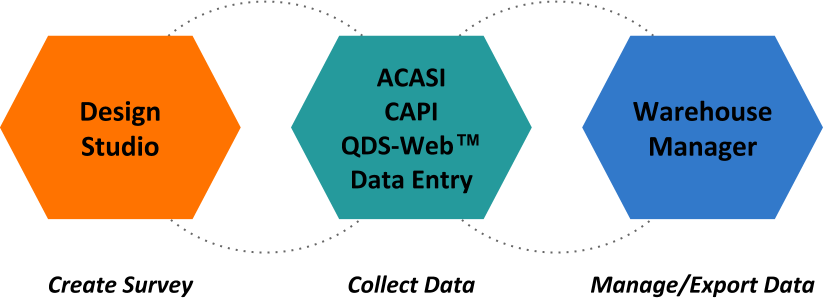
Survey programming is done in the Design Studio. It is here that you will define your survey specifications, including question and response text, valid ranges, and variable names and labels. The Design Studio also allows you to program complex logic checks and calculated variables. The Design Studio is used to generate survey documentation and build the application that will be used to administer the survey.
Data collection is done using one or more of the QDS™ Data Collection Modules—ACASI, CAPI, QDS-Web™, or Data Entry. The data collection modules use the QDS™ Control File created by the Design Studio to administer your questionnaire.
Finally, data management is conducted in the Warehouse Manager. The Warehouse Manager allows data management staff to manage multiple versions of your survey, make and track data corrections, and export data for use in analytical packages including SAS, SPSS, Stata, and MS Access.
Click each module for more information:
Design Studio
The first step in creating a QDS™ application is to define questionnaire specifications in the Design Studio. Your specifications include all content and settings for your questionnaire—e.g., question text, instructions, branching instructions, consistency checks.
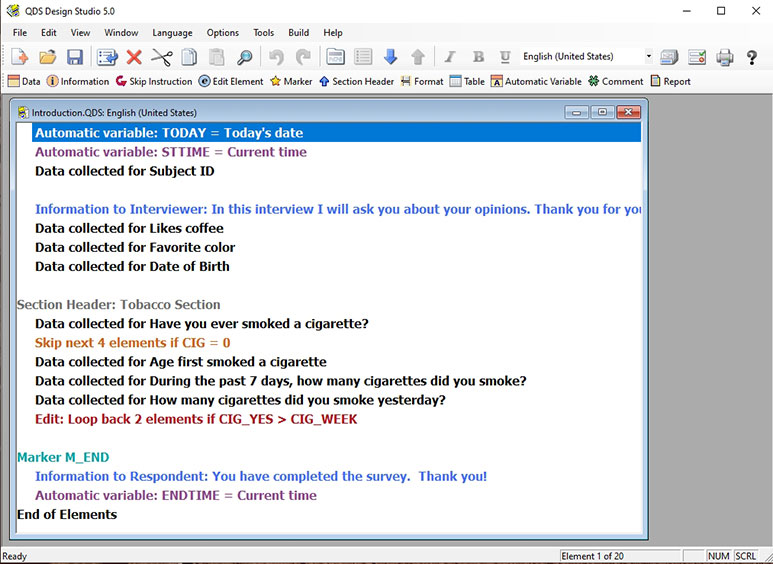
These specifications make up the Specifications File used by the Design Studio to build a QDS™ Control File. The Control File is used by the Data Collection Modules to administer your data collection application.
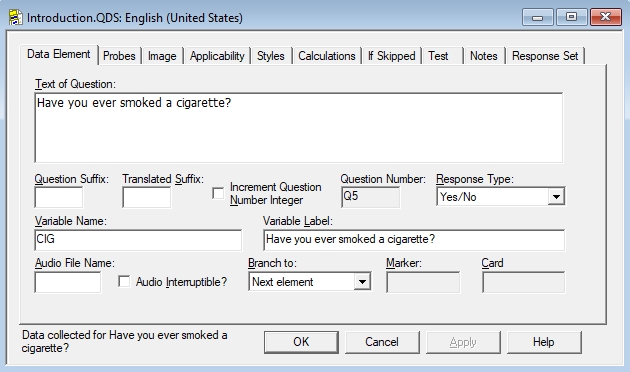
The Design Studio is also used to build instrument documentation, including hard-copy questionnaires (self- or interviewer-administered), an Analytical Codebook, and a log of all changes made to your Specifications File (Change History).
See Video TutorialsACASI (Audio Computer Administered Self-Interview)
The QDS™ ACASI module allows the respondent to be "interviewed" by computer. The computer displays one question at a time and allows the respondent to enter responses using the keyboard, mouse, and/or touch screen. You may choose to have the computer read the questions and responses to the respondent using a computer text-to-speech engine or recorded WAV files (i.e., human-recorded voice). Entering the data into the computer at the time of data collection eliminates the need for a separate data entry step. Because no interviewer is required to conduct an ACASI interview, use of ACASI allows a single staff member to supervise multiple interviews. ACASI is also useful for providing a private setting for collecting sensitive information.
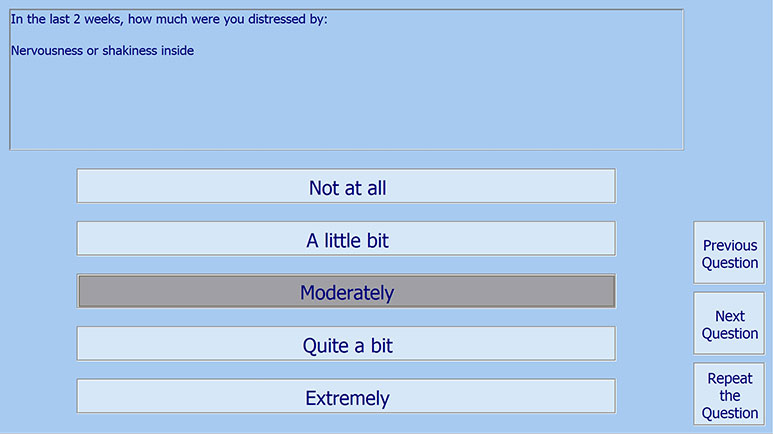
With the QDS™ ACASI module, you have several options for generating audio. You can use AT&T Natural Voices®, any SAPI-5-compliant text-to-speech engine, or WAV file recordings of human voice. AT&T Natural Voices® comes bundled with the ACASI program and supports English (2 male and 1 female voice) and Spanish (1 female voice).
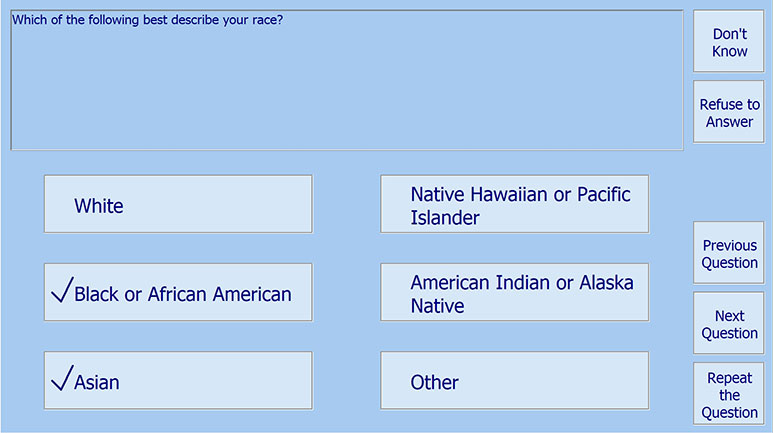 See Video Tutorials
See Video Tutorials
CAPI (Computer Administered Personal Interview)
The QDS™ CAPI module allows an interviewer to conduct a face-to-face interview using the computer. The computer displays one question at a time and allows the interviewer to enter responses in real time using the keyboard, mouse, and/or touch screen. Entering data into the computer at the time of data collection eliminates the need for a separate data entry step. The CAPI module allows the developer to include information/probes for the interviewer.
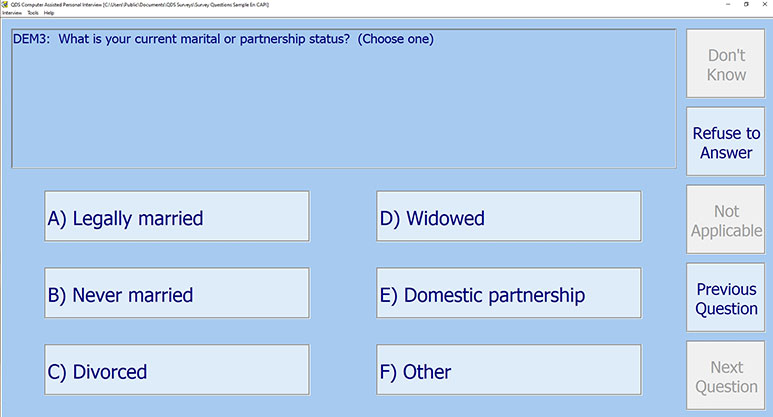 See Video Tutorials
See Video Tutorials
Data Entry Module
The QDS™ Data Entry module is used to key data originally collected on a paper survey. The Data Entry module supports blind double entry (also called key verification or double keying) for increased quality assurance.
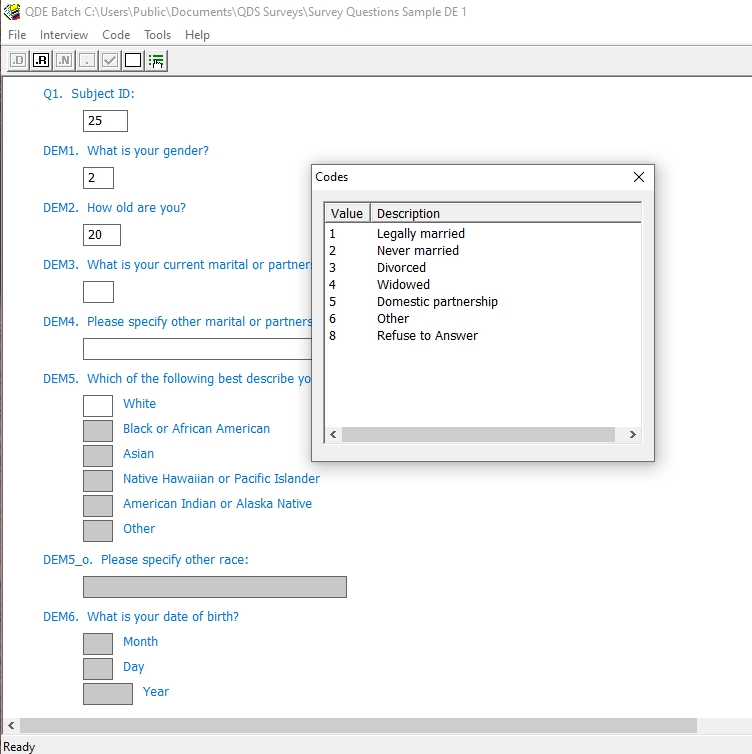
QDS-Web™
Integrating seamlessly with the Design Studio and Warehouse Manager, QDS-Web™ allows users to deploy their QDS™ surveys on the Internet. Because it is browser-based, QDS-Web™ may be run on any device with an active internet connection and the ability to support a major browser, including iOS and Android tablet or mobile devices.
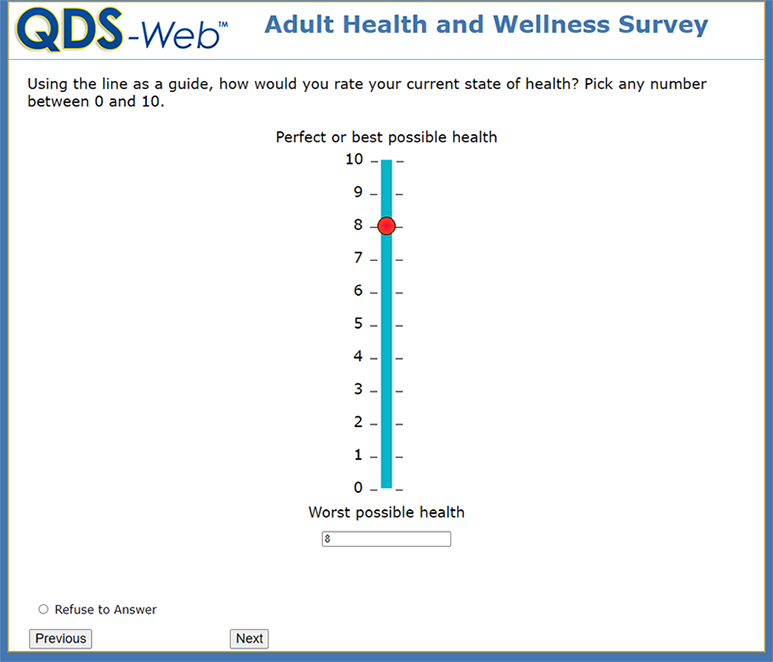
All QDS-Web™ surveys are hosted within NOVA Research Company's server environment, with response data stored within our secure database servers. All question and response data is transmitted between your survey respondents and our servers over a secure, encrypted HTTPS connection.
Once you’ve programmed your survey in the Design Studio, you will work with a QDS-Web™ technical representative to launch your survey.
View a video about QDS-Web™Warehouse Manager
Once data are collected/recorded using one or more of the Data Collection modules, data are imported into the Warehouse Manager for data management and subsequent export of data for analysis.
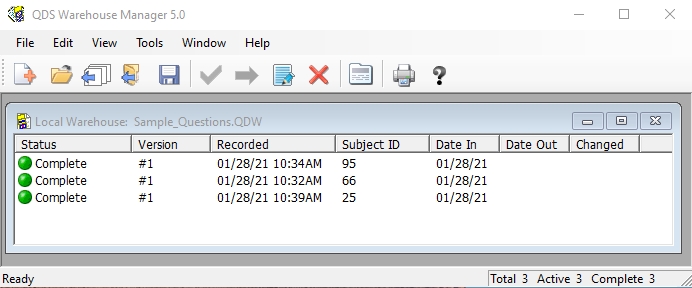
The Warehouse Manager allows you to:
- Add collected data to a data warehouse
- Track data shipments between field sites and data coordinating center
- View and modify data
- Delete interviews
- Track data modifications with a corrections log
- Identify interviews with duplicate identifiers
- Identify incomplete and resumed interviews
- Generate an Interview Summary Report
- Reconcile and convert multiple versions into a single standard version
- Export data to SPSS, SAS, Stata, MS Access flat or relational database, or ASCII file format.
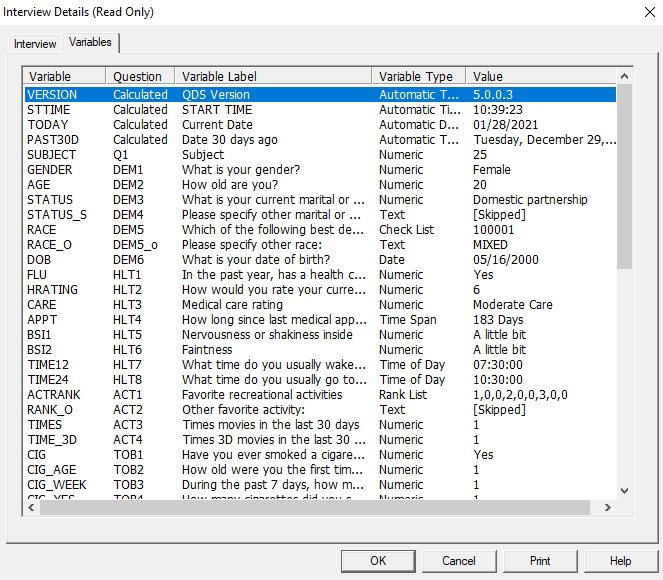 See Video Tutorials
See Video Tutorials